Build theme in Webflow
Create a fully working Shopify 2.0 Theme with Webflow's design Freedom

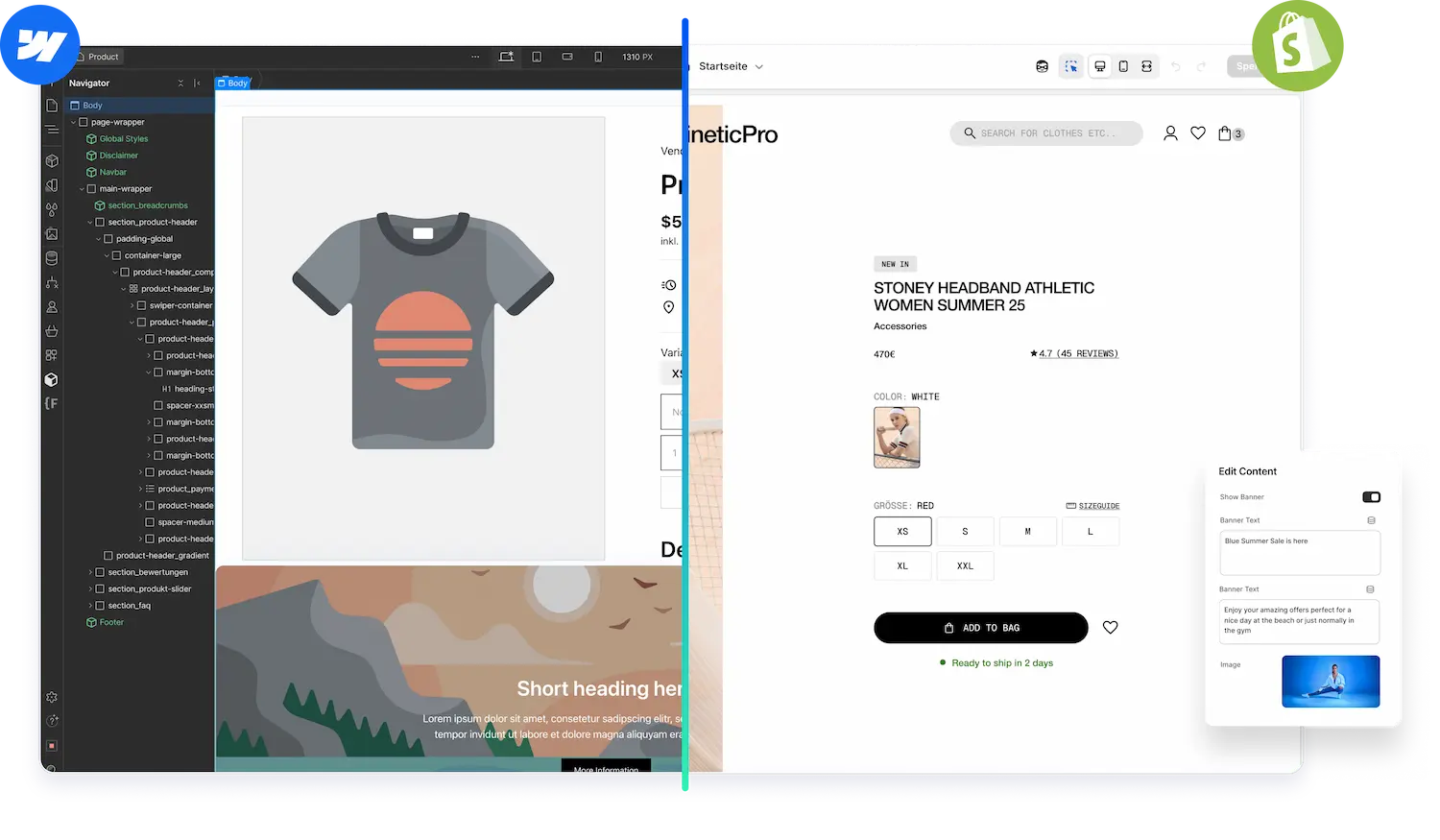




Create a fully working Shopify 2.0 Theme with Webflow. Manage in Shopify, 100% scalable.
Learn about Theme Builder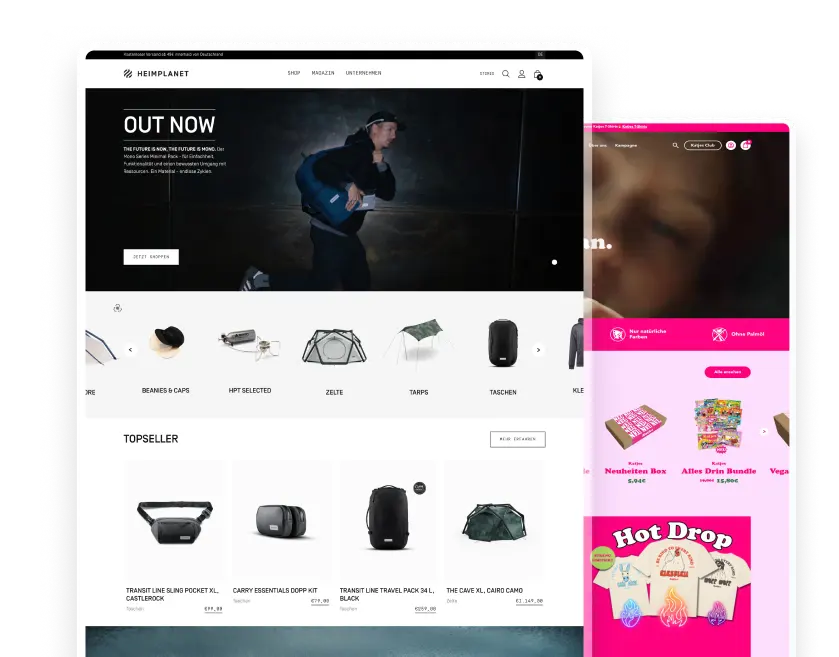
Create custom sections in Webflow and add them to any theme in your Shopify store.
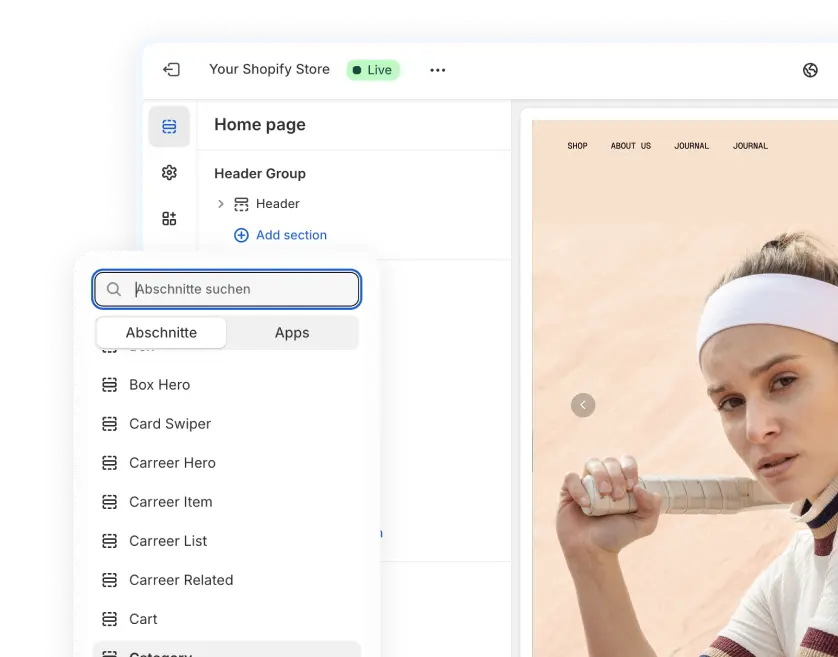
Easy workflow with 30+ components and streamlined attribute creations.
Install now.webp)

Create a fully working Shopify 2.0 Theme with Webflow's design Freedom
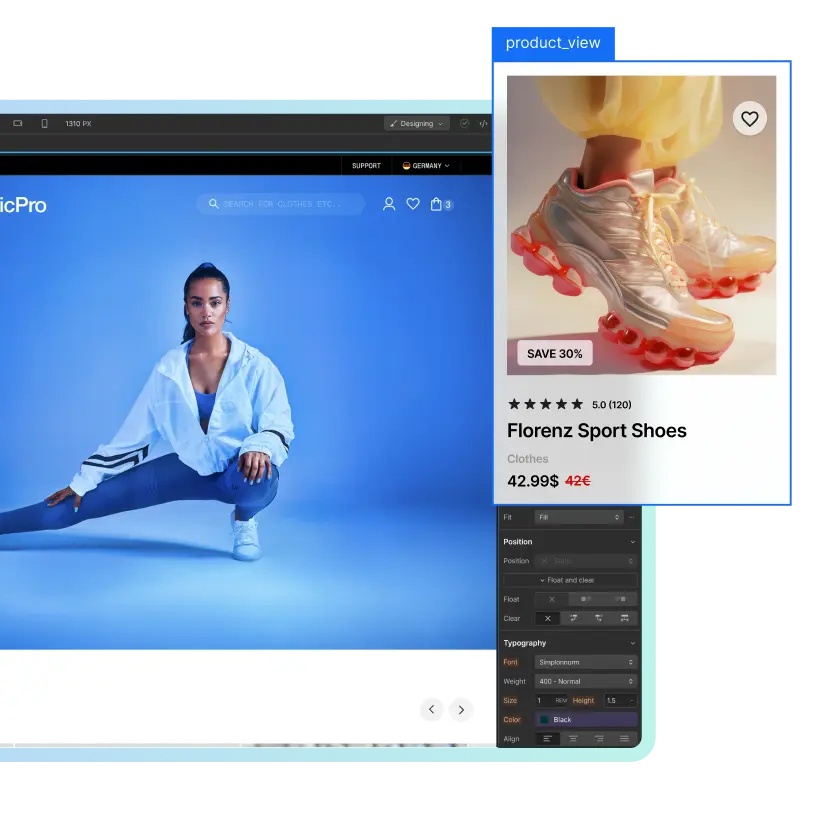
Our 2 way sync offers cross collaborating and editing after publish
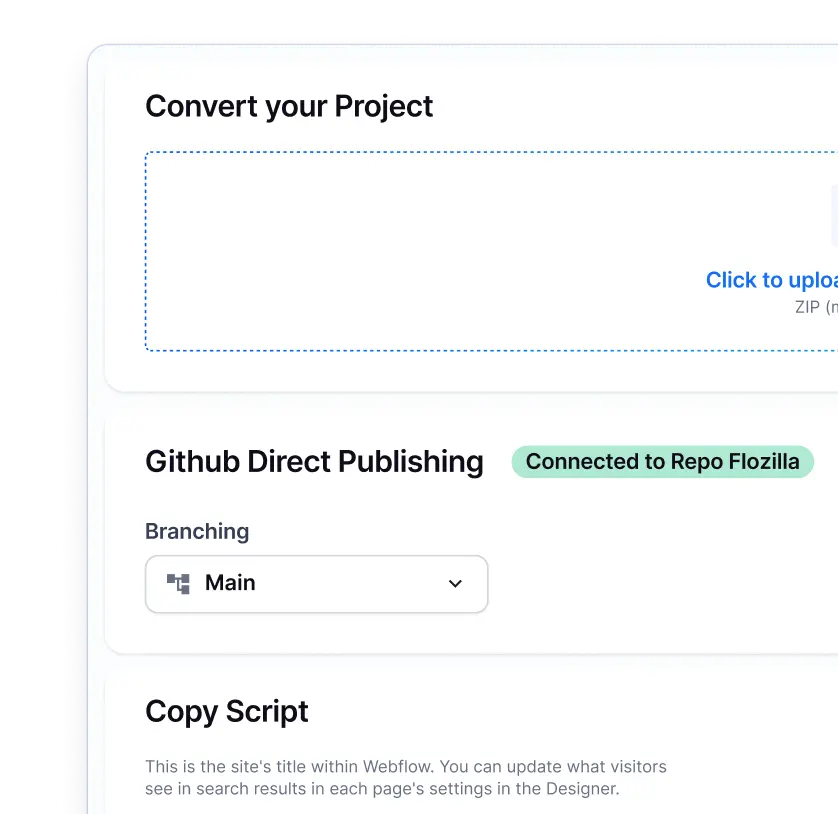
Everything in one place. Pages, Products, Content, Analytics, and Tracking.
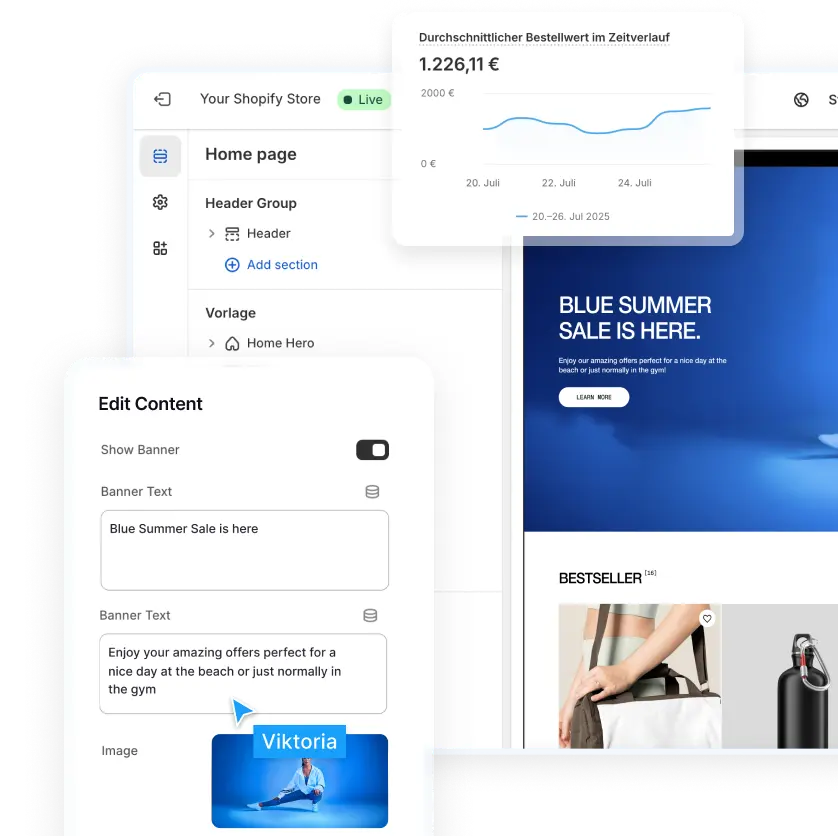
Boost your Shopify store’s conversion rate with battle-tested, conversion-optimized components built for speed, scalability, and seamless integration. Trusted by 1.200+ developers and used across millions of store visits.
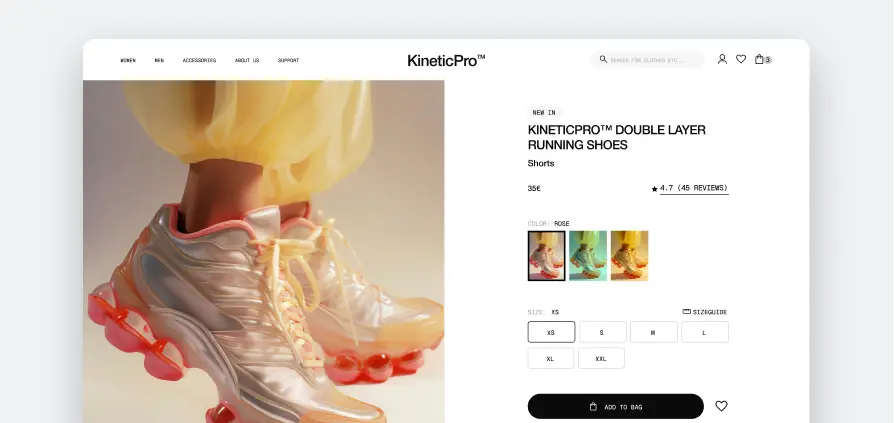
Access components inside of Webflow and apply them in the Starter Theme.
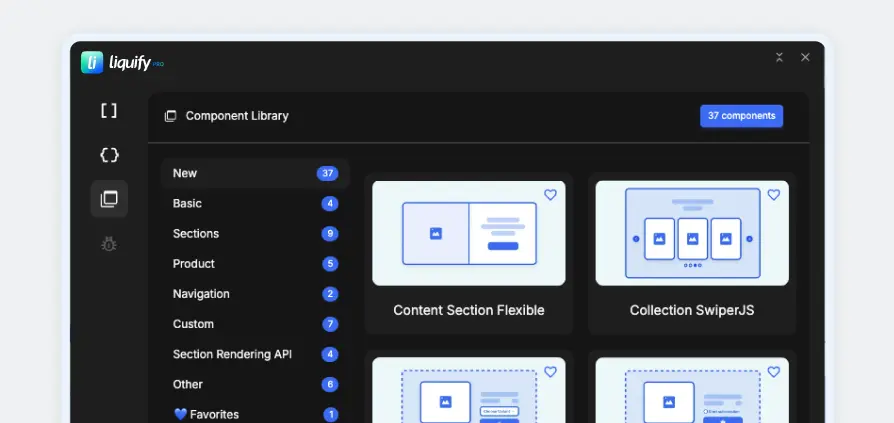




Liquiflow is exactly what I’ve been needing for years. A clear, limitless way to build bespoke shopify sites with webflow. Beats building with headless or using annoying converter apps that don’t work. Bit of a learning curve, but well worth it and very enjoyable

I'm not a big agency, just a freelancer looking for efficient solutions. Liquiflow proved to be exactly what I needed - a simple, powerful way to export Webflow sites to Shopify theme.
I've been using it for a few months now, I was able to handle two projects for a very satisfying clients, one with over 200 products catalog without any headaches. Their tool made what could have been a complex process incredibly straightforward ! Highly recommend ! [...]

Just stumbled upon this gem and wow - what a game-changer for Shopify store builders! 🎯
As someone who loves Webflow's design flexibility but needs Shopify's e-commerce power, this is exactly what I've been waiting for. The Github workflow integration is chef's kiss - finally bringing proper version control to Shopify theme development!

Need help with something? Here are our most frequently asked questions.
No, we recommend to try out Liquiflow, before you actively search for projects. Play around, understand the concepts and get a feeling how everything works.
Only in a very basic form. Liquiflow Pro takes aways the complexity with attributes. But its helpful to get to know it a bit to build faster. Dont worry if you get stuck - our Discord channel is always open for support.
When using Headless solutions you bring Shopify into Webflow. While our tool brings Webflow into Shopify. Liquiflow Pro uses Webflow just to build the frontend, all the E-Commerce functionality is in Shopify.
The issue with Headless systems is, that they need constant syncing and plans for mulitple platforms (which can be expensive), this is not the case with Liquiflow.
You don't need a paid hosting plan for Webflow; instead, you'll need to incorporate custom code into your webpage. Therefore, having a valid account plan is essential for seamless conversion.
In general, you need to keep in mind that you create a standalone section file with CSS of Webflow. When bringing in new class names and styles, you need to keep in mind the general CSS structure of your Shopify theme. Otherwise, it could look very different from your current theme.
Fonts shouldn't be set in Webflow on a class, instead inherit the font from the Shopify theme. When using any add to cart or other Javascript functionality, you need to check your theme first and adapt it to the theme functionality.
The section converter works best for content sections which you can link to dynamic data.
The Theme Builder creates a fully functional Shopify Theme from scratch. The Section Builder on the other hand can be used on existing Shopify Themes to create single sections.
Liquiflow is the only tool that allows you to build Shopify themes and sections with Webflow. Other tools that offer Webflow to Shopify integrations are offering Headless solutions. The difference is that LP is Webflow -> Shopify and Headless is Shopify -> Webflow. With Headless you need to sync the products into Webflow, while with Liquiflow everything is managed in Shopify. You just build the front-end in Webflow and then move it into Shopify.
We are here to help! Join our Discord channel and we are very confident that we can solve your issue!
Shopify liquid is a templating language created by Shopify, a popular e-commerce platform. It is specifically designed for building dynamic and customizable templates for Shopify online stores. Liquid is used to create and control the look and layout of your Shopify store, including the storefront, product pages, and various other dynamic elements.
Liquid is known for its simplicity and ease of use, making it accessible to individuals with limited programming experience. It allows you to insert variables, conditionals, loops, and other logic directly into your templates, making it possible to create personalized and responsive online stores.
Content editing occurs within Shopify. In Webflow, you strategically position all the variables that require editing, either by you or your customers, in Shopify. You have the flexibility to determine where and how the content is populated, and you can provide clear guidelines to your customers for working with sections and blocks.
Yes. Following the conversion, you will have a fully functional Shopify theme that meets the standards of Shopify theme development. This enables you to seamlessly integrate apps from the Shopify app store.